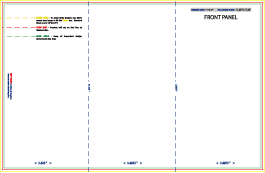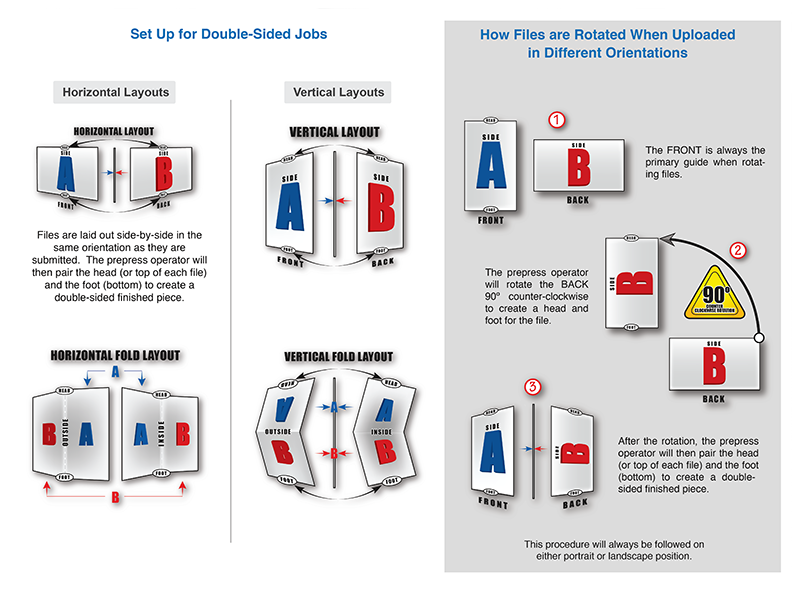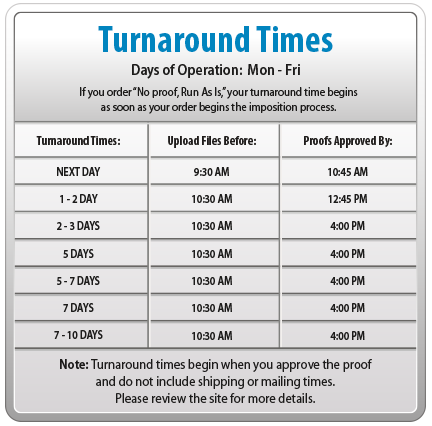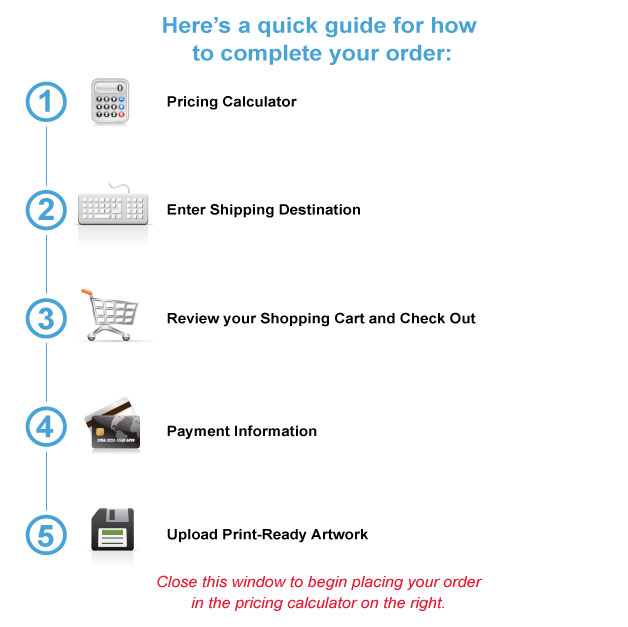4-Color Offset Printing
Product Options
Features
- Photo Quality Printing
- Many Order Options
- Impressive Thick Paper
- Description
- Recommendations
- Marketing Tips
Description
Business Cards - Mini provide contact information in a convenient, memorable size. While much of the information is the same from one Business Card to another, the size of these cards sets you apart and make your impression unique.
To place a single order for the same Business Card design with different names or contact information, use the Versions section in the pricing calculator. For example, if you would like to order the same design for 4 different people, type "4" under Versions. When you choose "place order," you will be able to upload 4 files. Up to 4 versions can be uploaded in a single PDF, which means only 1 proof would be necessary.
- Standard Sizes
Standard Sizes
Our standard sizes, listed below, are the most popular in the industry:
- 1.5" x 3.5"
- 1.75" x 2"
- 1.75" x 3"
- 1.75" x 3.5"
- 2" x 2"
- 2" x 3"
- 14pt Uncoated Cover
- 14pt Gloss Cover
- 16pt C1S Gloss Cover
- 16pt C2S Gloss Cover
- 100# Classic Linen Cover
- Sample Books
14pt Uncoated Cover
You may be familiar with this type of stock from thick index cards, though the finish is much higher quality.
This is a very versatile stock. The uncoated finish is good when you don't want a slick and shiny look, while the firm 14 Pt. stock folds precisely.
18 Pt C1S Gloss Cover
You may be familiar with this type of stock from heavy bookmarks or other products printed on a semi-rigid card stock.
This is our thickest stock and comes with a gloss coating on one side. Because of its thickness, it is not ideal for folding unless scored first.
Note:C1S stock tends to dry slower than C2S. If you are placing a rush job, we recommend ordering C2S stock.
16 Pt C2S Gloss Cover
You may be familiar with this type of stock from heavy bookmarks or other products printed on a semi-rigid card stock.
This is our thickest stock and comes with a gloss coating on both sides. Because of its thickness, it is not ideal for folding unless scored first.
- 4/4 (Full Color Both Sides)
- 4/1 (Full Color Front / B&W Back)
- 4/0 (Full Color Front Side Only)
4/4
Full color on both sides of the sheet. This option can reproduce the range of colors you see in a typical photograph out of the standard 4 printing colors: cyan, magenta, yellow, and black. Typical examples of this are magazine covers and high-end catalogs.
- AQ 1 Sides
- AQ 2 Sides
- Satin AQ
- UV 1 Side
- Spot UV
AQ 1 Side
AQ is short for Aqueous Coating. This is a semi-gloss, environmentally friendly, water-based coating applied to the front of the printed piece. It provides additional gloss and protection, and it can be written on with a ballpoint pen.
AQ 2 Sides
AQ is short for Aqueous Coating. This is a semi-gloss, environmentally friendly, water-based coating applied over the entire front and back of the printed piece. It provides additional gloss and protection, and it can be written on with a ballpoint pen.
Satin AQ
AQ is short for Aqueous Coating. This is a matte finish, environmentally friendly, water-based coating applied over the entire printed piece. It reduces the gloss of the printing and it can be written on with a ballpoint pen.
- Explanation of Turnaround Time
- 2-4 Days
- 5-7 Days
- 7 Days
Explanation of Turnaround Time
See a quick chart showing turnaround times
Turnaround times begin when the proof is approved. All times are based on standard business days Monday through Friday excluding federal holidays. For orders shipping to the east, please use the Eastern time zone (New York). For orders shipping to the west, please use the Pacific time zone (California). Please see the below map:
Please note that turnaround time does not include shipping or mailing time. You may select from available production turnaround times and your preferred shipping time as you place your order.
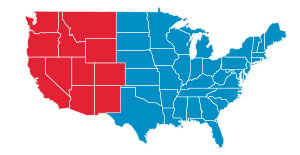
Our products are the same great quality for every turnaround time we offer.
- Shrinkwrap
- Quantity
- When to choose Offset
- When to choose Digital
- Custom Orders
Quantity
The quantity available is dependent on the order specifications you choose. To see available quantities, complete all order specifications in the pricing calculator and click on the "Quantity" dropdown menu.
Due to our printing process, we print in specific quantity increments. If you would like an amount not listed in the pricing calculator, you have two options.
- Request a custom estimate for the specific quantity you need
- Order a larger quantity and ask us to ship only what you need
Ordering one of our specified quantities is generally more affordable than a custom estimate. Let us know how many units you would like shipped and we will recycle the excess for you. Simply choose the amount of items you would like recycled under the "shipping" section after placing your order.
For example, if you would like 700 units, you can order 1000 units and let us know you only want 700 shipped. We will responsibly dispose of the extras.
We typically print more than the quantity ordered. Because printing is a manufacturing process, the total finished quantity may vary. We usually ship a few more than you order, but sometimes quantities can vary +/- 5%. Standard industry procedure is to consider this range shipment in full.
When to choose Offset
4-Color Offset printing is ideal for lower prices on large quantity orders or any time you would like coating on your products.
Almost always, people choose this option when ordering large quantities.
- Get Templates
- Create Your Own Templates
- File Preparation
- File Orientation
- Bleed and Safe Area
- Proofs and File Check
Please Select Template Below:
PDF stands for Portable Document Format. This template can be imported into: InDesign, Quark Express, Illustrator, Corel Draw, and many other content creation programs.
JPEG stands for Joint Photographic Experts Group and is a basic raster file format. This template is recommended for Photoshop.
EPS stands for Encapsulated PostScript. This template is recommended for advanced Illustrator users only.
For detailed information about advanced file setup, please click here Click Here
- Design Online
- Assisted Design
- Custom Design
- Basic Logo Samples
- Corporate Logo Samples
- How to Use Custom Design Video
- How to Use Design Online Video
Design Online
You can create a personalized design in just a few minutes. Once you click the "Start Your Design" button, you're taken to a huge library of design templates. You can search by specific category or select "generic" for personal use. Making changes to the text, font size and uploading a picture or logo on your chosen template is as easy as using a basic computer program. After you're done making changes, you are able to instantly view an online proof and order it for print.
There are professional design templates for almost any personal and business need.
Start Your DesignAssisted Design
If you like one of the Design Online templates but would prefer not to handle the designing yourself, this option is ideal. Simply let us know which template you like and supply the information you would like to appear on your design. We will handle the rest!
Keep in mind that the images on the template will remain the same. Only text can be edited and basic logos added.
There are professional design templates for almost any personal and business need.
Check out all your Design Online template options.
Click HereCustom Design
We create fully custom designs that help represent your company, brand or product in a professional way. Custom Design includes consulting to come up with a concept and design revisions, so you're truly part of the process. You can also add either a basic or corporate custom designed logo to your design.
There are 3 design packages to meet your needs:
1. Full Custom Design:
With this option you get complete, professional custom design for the product of your choosing. This includes consulting to discuss the concept, images, text, and revisions.
2. Full Custom Design plus a Basic Logo
With this option you get the complete design just like Custom Design Option 1 plus a basic logo. Basic logo design consists of a single font with a simple icon. See the examples under the "Logo Samples" tab.
3. Full Custom Design plus a Corporate Logo
With this option you get the complete design just like Custom Design Option 1 plus a corporate logo. Your corporate logo design has no limit to font styles so long as they are in our library. You also get a fully designed graphic to accompany your text. See the examples under the "Logo Samples" tab.
To see Custom Design pricing, number of images and revisions for this product, select "Custom Design" on the dropdown menu in the calculator and click the link underneath the menu.
Keep in mind that this price is estimated and includes limits on the amount of images and revisions that can be made before incurring additional charges. We will notify you prior to performing any services that cost more money.
Basic Logo Samples

Corporate Logo Samples